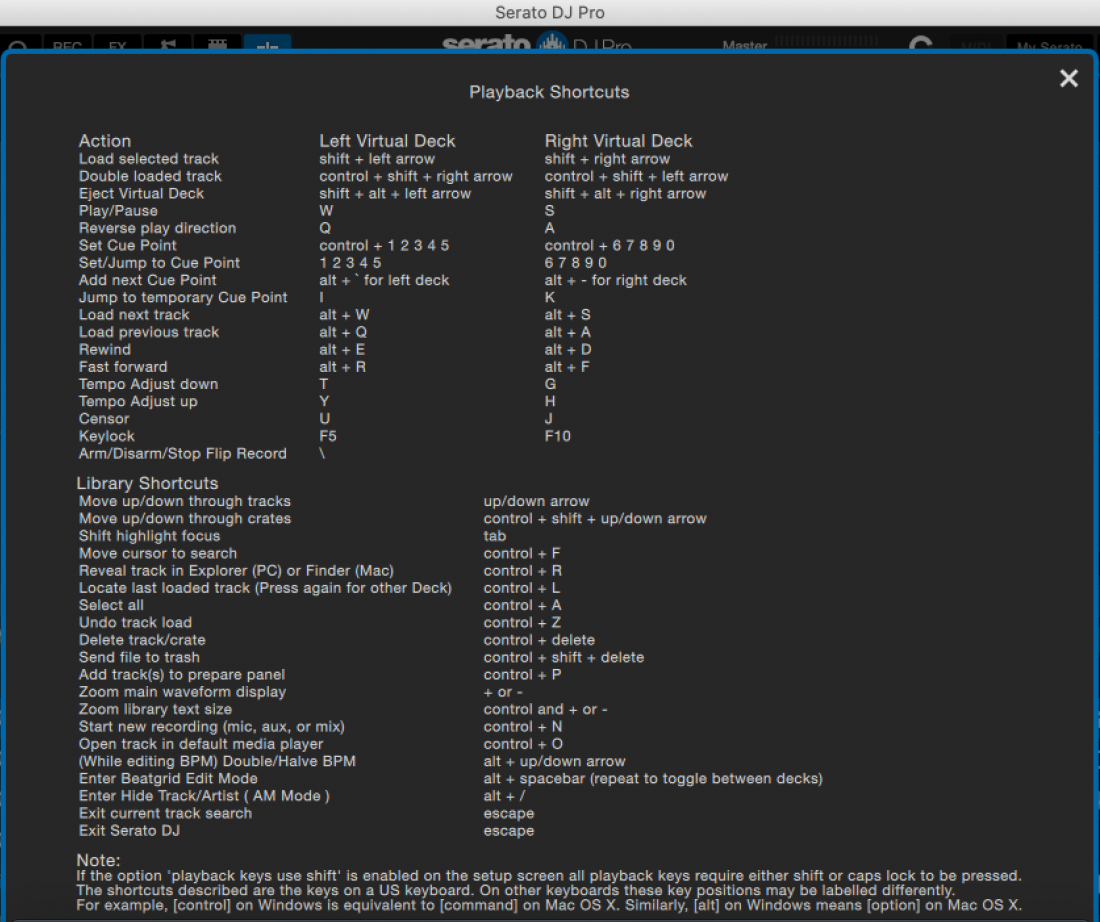
If your track starts playing in reverse during your DJ set, the Serato Keyboard Shortcuts are most likely the culprit. You may have accidentally hit the button for “Reverse Playback Direction”. Don’t fret, this can easily be fixed by simply pressing Q for Left Deck or A for Right Deck on your MacBook keyboard to change the play direction.






0 Replies to “Serato Tips: Stuck In Reverse, Here’s The Fix”